





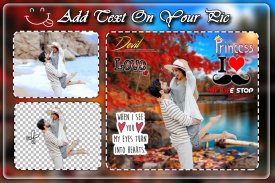
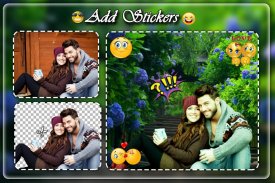
Auto Cut Paste Photo
Background Removal

Deskripsi Auto Cut Paste Photo: Background Removal
Auto Cut Paste Photo: Background Removal
Want to swap faces ??
Want to Remove People from Photos?
Want to Remove or Replace Photo Background?
Want to do prank with your friends?
This is the App for you.
Create custom photos by cutting from photos and paste the content (People, Animals, whatever object you want in your photos) in other photos. Create new photos with content.
Want to Swap Faces? Cut one face and Paste it on the Other. Want to Remove Photo Background? Cut the people out and put them on another background. Want to Remove People from Photos? This is the App for you.
Missed someone in a family Photo? Add them into photos without the need professional photo editing tools. Best Copy Paste Tool for Photos.
This is best cut paste App for Photos, with which you can create your own wonderful custom photos by cutting the image from one image and pasting it to the other image!! You can cut a section or whole object and paste it to the other image.
Cut one face and Paste it on the other. Or Cut the people out and put them on another background.
Share your custom photo with your friends on social networks like whatsapp, facebook etc.
Features:-
- select photo from gallery or from camera
- crop your photo and resize your photo by zoom in /out tool
-cut your photo or your face
-past your photo or face where you want to set
-adjust brightness, contrast, and opacity of your photo
-add different types of filter, effects, stickers, and text on your photo
-Save your photo and share with your friends on different social media like facebook, whatsapp, ect….
How to use:-
- Select photo either from gallery or from camera.
-Crop and Resize your photo by zoom in /out tools.
-cut your whole photo and past it on other place where you want to set.
-adjust brightness, contrast, and opacity of your photo
-add different types of filter, effect and stickers on your photo
-add text on your photo and Save your photo.
-Share your photo with your friends on different social media like facebook, whatsapp, instagram, ect….
Download it today and enhance your photo with our amazing Cut Paste Photo Editor apps...
If you like this app then rate it and review it and share this with your love one
If you have any other idea for adding any other features in our app then please give your precious feedback us and please rate us.
Thank you for downloading our app & Enjoy….






















